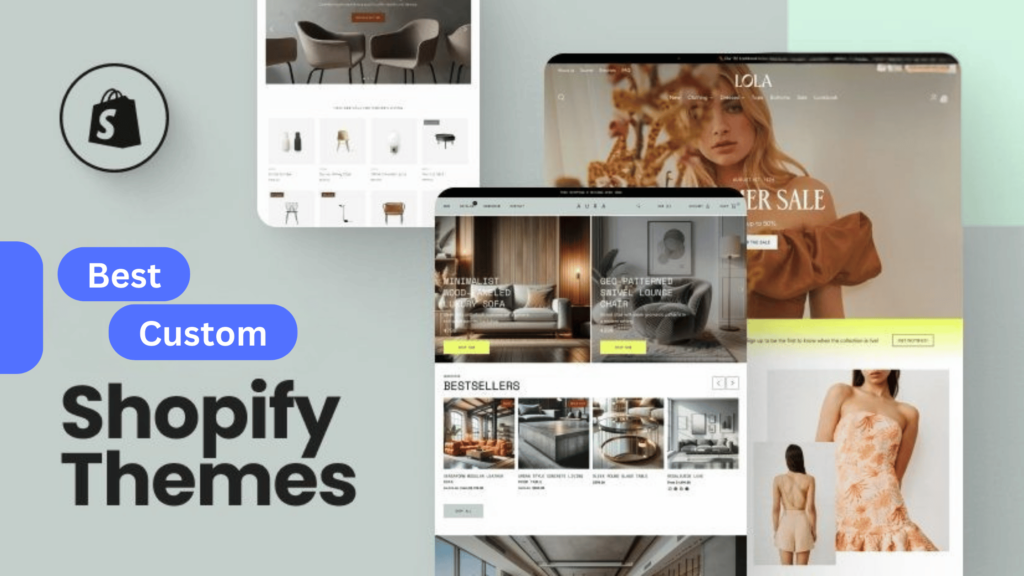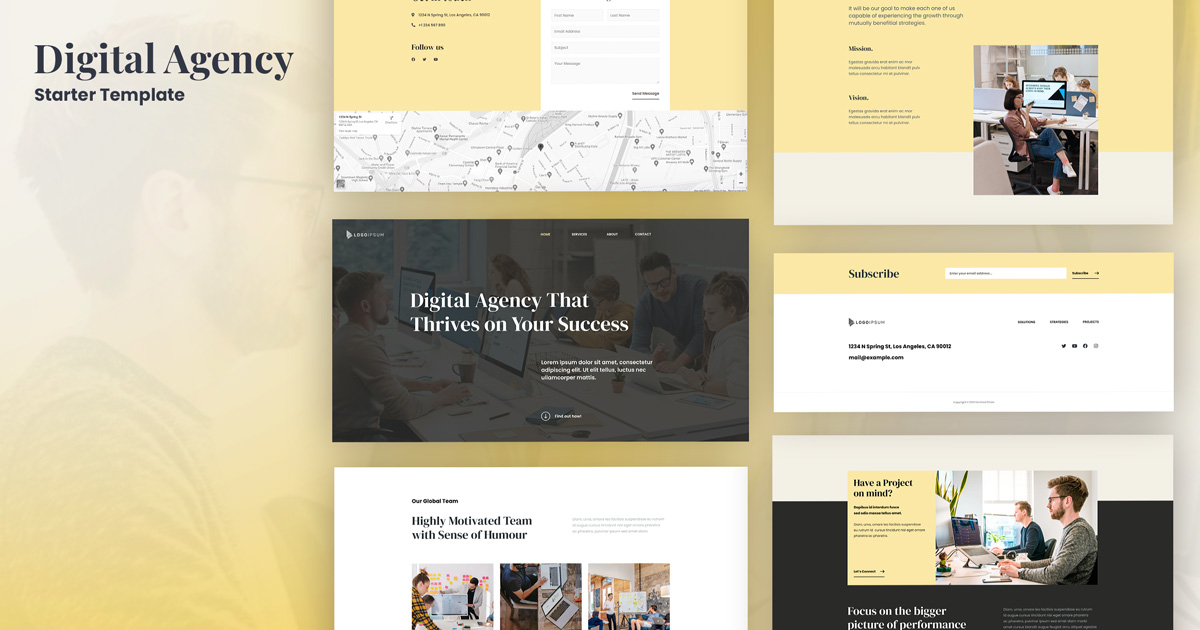In the ever-evolving world of e-commerce, creating a unique and high-performing online store is crucial for success. As we step into 2025, building custom Shopify themes has become an essential skill for developers and businesses alike.
This comprehensive guide will walk you through the process of creating custom Shopify themes, exploring the latest tools, trends, and best practices to ensure your e-commerce platform stands out in a crowded marketplace.
Understanding the Importance of Custom Shopify Themes
Custom Shopify themes offer unparalleled opportunities for businesses to get a unique and high-performing Shopify store. By focusing on unique branding, enhanced user experience (UX), performance optimization, and advanced functionalities, businesses can significantly improve their e-commerce success.
A well-crafted custom theme can lead to substantial business growth, as evidenced by case studies showing increased conversion rates and sales.
Benefits of Custom Shopify Themes
- Unique Branding: Custom themes allow for complete control over the visual aspects of a store, enabling businesses to align their online presence with their brand identity.
- Enhanced User Experience: A well-designed custom theme focuses on creating an intuitive and engaging shopping journey, catering to the specific needs of the store’s customers.
- Performance Optimization: Custom themes can be optimized for speed, resulting in faster loading times, which are essential for reducing bounce rates and improving search engine rankings.
- Advanced Functionalities: To enhance the shopping experience, incorporate features such as dynamic product filtering, personalized recommendations, and interactive size guides.
Latest Tools and Technologies for Shopify Theme Development in 2025
To build cutting-edge custom Shopify themes, staying updated with the latest development tools and technologies is crucial. Here’s what you need to know for 2025:
Essential Development Tools
- Shopify CLI (Command Line Interface): The Shopify CLI remains a crucial tool for theme development, allowing developers to scaffold new themes, manage assets, and streamline the development process.
- Liquid Templating Language: Liquid continues to be the backbone of Shopify theme development, enabling dynamic content rendering. Mastery of Liquid is essential for creating custom themes that can adapt to various user interactions.
- Online Store 2.0: This update offers enhanced customization features like sections everywhere, improved metafields, and a more robust theme editor, allowing for greater flexibility in theme design and functionality.
- TailwindCSS: This utility-first CSS framework is used to efficiently style Shopify themes, ensuring consistent and responsive design across devices.
Advanced Technologies
- Vue.js Integration: Vue.js is increasingly being integrated into Shopify themes to enhance interactivity and functionality, allowing developers to create dynamic components that improve user experience.
- Progressive Web Apps (PWAs): PWAs are gaining traction among Shopify merchants for their ability to improve load times and mobile conversions, offering offline capabilities and a seamless user experience.
- Single Page Applications (SPAs): SPAs provide a smooth, app-like browsing experience by loading a single HTML page and dynamically updating content, reducing page load times and enhancing user engagement.
- API-First Development: Shopify’s shift towards an API-first platform allows for highly customized e-commerce experiences. The GraphQL and REST APIs facilitate seamless integration with third-party tools and automation of complex workflows.
- Headless Commerce: With Shopify Hydrogen and Oxygen providing the infrastructure for ultra-fast, scalable storefronts, headless commerce is becoming the norm, offering complete design flexibility and faster page load speeds.
Step-by-Step Guide to Building Custom Shopify Themes
1. Planning and Strategy
Before diving into development, it’s crucial to have a clear plan and strategy:
- Define specific business objectives for the custom theme
- Identify the target audience and their preferences
- Outline key features and functionalities
- Create wireframes and mockups for the theme design
2. Setting Up the Development Environment
To start building your custom theme, you’ll need to set up a proper development environment:
- Install the Shopify CLI tool
- Create a Shopify Development store through the Partner Dashboard
- Set up version control using Git and GitHub for collaboration and version management
3. Mastering Shopify’s Architecture
Understanding Shopify’s architecture is crucial for effective custom development:
- Study Shopify’s theme structure and file organization
- Master the Liquid templating language for dynamic content rendering
- Familiarize yourself with Shopify’s APIs, including the Theme API, Asset API, and Storefront API
4. Developing the Themes
With your environment set up and knowledge in place, start building your custom theme:
- Create the basic theme structure using Shopify CLI
- Implement the design using HTML, CSS (consider using TailwindCSS), and JavaScript
- Utilize Liquid to integrate dynamic content and Shopify-specific functionality
- Implement advanced features using Vue.js or other JavaScript frameworks as needed
5. Optimizing for Performance and SEO
Ensure your custom theme is optimized for both performance and search engine visibility:
- Minimize code bloat and optimize assets
- Implement lazy loading for images and content
- Ensure mobile responsiveness
- Use structured data for better SEO
- Optimize meta tags and implement canonical URLs
6. Testing and Iteration
Thorough testing is crucial to ensure your theme functions correctly across different devices and browsers:
- Implement a robust testing strategy, combining automated and manual testing
- Test on various devices and browsers to ensure compatibility
- Gather user feedback and iterate on the design and functionality
7. Deployment and Maintenance
Once your theme is ready, it’s time to deploy and maintain it:
- Use Shopify’s theme publishing tools to deploy your theme
- Monitor performance and user feedback post-launch
- Regularly update the theme to incorporate new features and maintain compatibility with Shopify updates
Emerging Trends in Shopify Theme Development for 2025
Stay ahead of the curve by incorporating these emerging trends into your custom Shopify themes:
- Immersive Experiences with AR/VR: Augmented Reality (AR) and Virtual Reality (VR) are becoming increasingly integral to e-commerce, providing immersive shopping experiences that allow customers to visualize products in their own environment before making a purchase.
- Voice User Interfaces (VUIs): The integration of voice technology into e-commerce platforms is on the rise. Voice search and voice-activated shopping are becoming more prevalent, allowing users to interact with e-commerce sites more naturally and efficiently.
- AI-Powered Personalization: Artificial Intelligence (AI) is being leveraged to create highly personalized shopping experiences. This includes personalized marketing campaigns, product recommendations, and tailored e-commerce site experiences that cater to individual user preferences.
- Sustainability Features: In response to the growing demand for eco-friendly practices, Shopify is integrating sustainability features such as carbon-neutral shipping and e-commerce options, which are becoming essential for modern e-commerce.
- Metaverse and VR Commerce: Shopify is exploring integrations with Metaverse platforms and advancing 3D & AR shopping experiences, preparing merchants for the next wave of virtual commerce.
Best Practices for Custom Shopify Theme Development
To ensure the success of your custom Shopify theme, adhere to these best practices:
- Understand Liquid: Mastering Liquid, Shopify’s templating language, is essential for customizing themes. It allows developers to modify how content is presented, providing a bridge between Shopify’s stored data and the customer’s browser.
- Use GraphQL for Efficiency: GraphQL is more efficient than REST as it allows requesting only the necessary data, reducing the number of requests and managing rate limits better.
- Keep Up with API Version Updates: Shopify frequently updates its APIs, and using the latest versions is important to access new features and avoid compatibility issues.
- Engage with the Developer Community: Participating in forums and webinars helps developers stay updated on best practices and new trends.
- Document Your Code: Thorough documentation of theme changes and custom code is essential for maintaining and updating themes.
- Focus on User Experience: Ensure your theme provides an intuitive and engaging shopping experience. This includes streamlined navigation, clear call-to-action buttons, and a user-friendly interface.
- Optimize for Mobile: With the increasing prevalence of mobile shopping, ensure your theme is fully responsive and optimized for various screen sizes.
Conclusion
Building custom Shopify themes in 2025 requires a blend of technical expertise, creativity, and an understanding of current e-commerce trends. By leveraging the latest tools and technologies, following best practices, and focusing on user experience, you can create unique and high-performing online stores that stand out in the competitive e-commerce landscape.
Remember, the key to success lies in continuous learning and adaptation. Stay updated with Shopify’s evolving ecosystem, engage with the developer community, and always prioritize the needs of your users. With these strategies in place, you’ll be well-equipped to build custom Shopify themes that not only meet but exceed the expectations of businesses and consumers alike in 2025 and beyond.