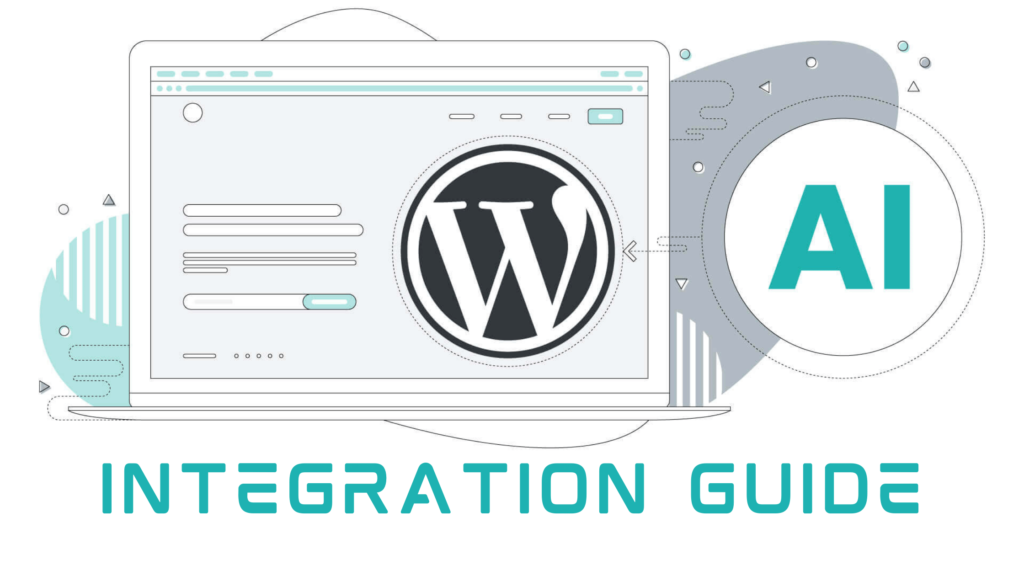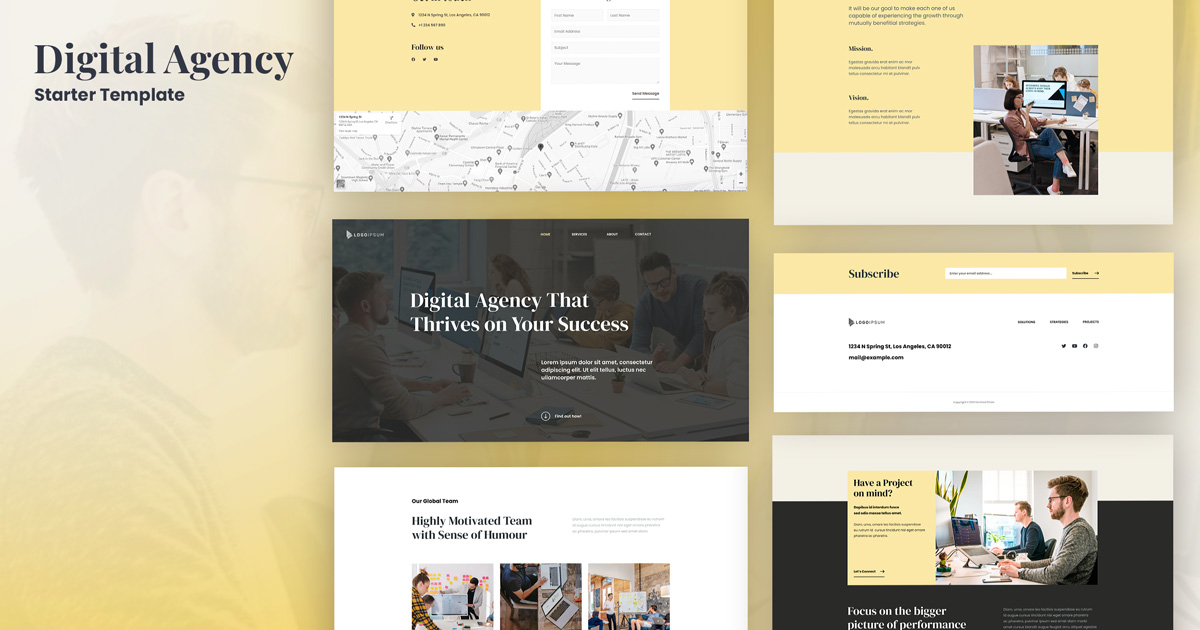In the rapidly evolving digital landscape of 2025, the integration of Artificial Intelligence (AI) into WordPress has become a game-changer for website owners, developers, and content creators alike.
This comprehensive guide delves into the intricacies of WordPress AI integration, offering insights into the latest tools, techniques, and best practices that are shaping the future of web development.
Understanding the AI Revolution in WordPress
The fusion of AI with WordPress has ushered in a new era of website creation and management. AI-powered tools and plugins are now capable of automating complex tasks, enhancing user experiences, and providing data-driven insights that were once the domain of expert analysts.
This technological leap has democratized advanced web development techniques, making them accessible to users of all skill levels.
The Impact of AI on WordPress Development
AI has transformed various aspects of WordPress development:
- Content Creation and Optimization: AI algorithms now assist in generating high-quality, SEO-friendly content, suggesting topics, and optimizing existing material for better engagement.
- User Experience Enhancement: AI analyzes user behavior to suggest improvements in site usability, mobile responsiveness, and overall user experience, which are critical factors in SEO rankings.
- SEO and Performance Optimization: AI-driven tools provide advanced keyword research, content optimization, and technical SEO improvements, significantly boosting search engine visibility.
- Security Enhancements: AI-powered security plugins proactively detect and prevent malicious activities, offering robust protection against evolving cyber threats.
Key AI Tools and Plugins for WordPress in 2025
The WordPress ecosystem in 2025 boasts a rich array of AI-powered tools and plugins. Here are some of the most impactful ones:
1. Divi AI
Divi AI has revolutionized the website building process with its contextual learning algorithms. It offers:
- AI-assisted content creation tailored to your site’s style
- Intelligent image generation that aligns with your brand
- Code writing assistance for custom functionalities
2. Elementor AI
Elementor AI has become an indispensable tool for both novice and experienced developers:
- Contextual design suggestions that enhance website aesthetics
- AI-powered content creation tools integrated into the page builder
- Optimization tips for improved performance and user engagement
3. RankMath AI
RankMath AI continues to be a leader in SEO optimization:
- Advanced keyword optimization using AI algorithms
- Automated readability analysis for content enhancement
- Intelligent schema integration for improved search engine understanding
4. Tidio AI
Tidio AI has transformed customer engagement on WordPress sites:
- AI-driven chatbots that provide instant customer support
- Automated responses to common queries, improving response times
- Valuable insights into customer behavior and preferences
5. Jetpack AI Assistant
Jetpack AI Assistant has become an integral part of the WordPress editor:
- AI-powered content completion and generation
- Prompt-based image creation for visual content
- Seamless integration with the WordPress block editor
Implementing AI in Your WordPress Site: A Step-by-Step Guide
Integrating AI into your WordPress site requires a strategic approach. Here’s a comprehensive guide to get you started:
1. Define Your Objectives
Before diving into AI integration, clearly outline your goals:
- Identify specific areas where AI can enhance your site’s performance
- Set measurable criteria to evaluate the effectiveness of AI implementation
2. Choose the Right AI Tools
Selecting appropriate AI tools is crucial for successful integration:
- Assess the compatibility of AI plugins with your WordPress theme
- Consider the specific functionalities offered by each tool and how they align with your objectives
3. Install and Configure AI Plugins
Once you’ve chosen your tools, follow these steps:
- Ensure your WordPress site is up-to-date
- Install your selected AI plugins (e.g., AI Engine, Elementor AI)
- Configure the plugins according to your site’s needs and goals
4. Integrate AI Chatbots
For enhanced customer interaction:
- Set up a Google Cloud Platform project
- Use Dialogflow API to create and configure your chatbot
- Connect the chatbot to your WordPress site using appropriate plugins
5. Implement Content Recommendations
To offer personalized content:
- Utilize machine learning libraries like TensorFlow.js
- Analyze user behavior to create personalized content recommendations
- Develop custom WordPress queries to dynamically fetch and display content
6. Optimize AI-Generated Content
While AI can automate content creation, human touch is essential:
- Review and edit AI-generated content to ensure it aligns with your brand voice
- Customize content to meet your audience’s specific needs and preferences
7. Monitor and Refine
Continuous improvement is key to successful AI integration:
- Regularly analyze the performance of AI-powered features
- Gather user feedback and make necessary adjustments
- Stay updated with the latest AI developments and update your tools accordingly
SEO Optimization for AI-Enhanced WordPress Content
Integrating AI into your WordPress site opens new avenues for SEO optimization. Here are key strategies to leverage AI for improved search engine visibility:
1. AI-Driven Keyword Research and Optimization
Utilize AI tools for comprehensive keyword analysis:
- Employ AI algorithms to identify high-impact keywords with optimal search volume and low competition
- Use tools like RankMath AI to suggest relevant keywords and optimize content accordingly
2. Content Structure and Readability
AI can significantly enhance content structure and readability:
- Use AI-powered tools to analyze and improve content readability
- Implement a clear heading hierarchy (H1, H2, H3) to structure content logically
3. Voice Search Optimization
With the rise of voice-activated devices, optimizing for voice search is crucial:
- Use AI tools to optimize content for conversational queries
- Focus on long-tail keywords and natural language patterns
4. Technical SEO Enhancements
AI tools can automate various technical SEO tasks:
- Identify and fix broken links, slow page speeds, and crawl errors
- Implement structured data to improve search engine understanding of your content
Best Practices for WordPress AI Integration
To maximize the benefits of AI integration in your WordPress site, adhere to these best practices:
1. Prioritize User Experience
While AI can automate many processes, always prioritize the user experience:
- Ensure AI-powered features enhance rather than complicate user interactions
- Regularly gather and analyze user feedback to refine AI implementations
2. Maintain Content Quality
AI-generated content should complement, not replace, human creativity:
- Use AI as a tool to enhance content creation, not as a substitute for human insight
- Always review and refine AI-generated content to ensure it meets quality standards
3. Ensure Transparency
Be transparent about your use of AI on your website:
- Clearly communicate to users when they are interacting with AI-powered features
- Provide options for users to opt-out of AI-driven personalization if desired
4. Stay Updated with Google Guidelines
Keep abreast of Google’s evolving guidelines for AI-generated content:
- Focus on creating high-quality content that demonstrates E-E-A-T (Expertise, Experience, Authoritativeness, and Trustworthiness)
- Avoid using AI to manipulate search rankings, as this violates Google’s spam policies
5. Regularly Update and Maintain AI Tools
The AI landscape is rapidly evolving:
- Regularly update your AI plugins and tools to ensure optimal performance
- Stay informed about new AI developments and integrate new features when relevant
Case Studies: Successful WordPress AI Integrations
Examining real-world examples can provide valuable insights into effective AI integration:
1. AI Power Plugin by Senol Sahin
This plugin showcases the power of first-mover advantage in the AI space:
- Launched in late 2022, it quickly became one of the most popular ChatGPT-powered tools
- Success attributed to comprehensive features and user-centric development
2. WordPress VIP and elvex Partnership
This case study demonstrates the potential of AI in enterprise-level WordPress sites:
- Achieved rapid adoption and immediate value creation across various departments
- Resulted in significant efficiency improvements, including a 50% reduction in RFP completion time
Future Trends in WordPress AI Integration
As we look beyond 2025, several trends are shaping the future of WordPress AI integration:
- Advanced Personalization: AI will enable hyper-personalized user experiences, dynamically adjusting content and functionality based on individual user preferences and behaviors.
- Predictive Analytics: AI-powered analytics will provide deeper insights into user behavior, enabling proactive content and design decisions.
- Automated Content Creation: AI will play an increasingly significant role in content creation, potentially generating entire drafts based on minimal user input.
- Enhanced Security Measures: AI will continue to evolve in detecting and preventing security threats, offering more robust protection for WordPress sites.
- Seamless Multilingual Support: AI-driven translation tools will make it easier for WordPress sites to offer content in multiple languages without manual translation efforts.
Conclusion
The integration of AI into WordPress in 2025 represents a paradigm shift in website development and management. By leveraging AI-powered tools and adhering to best practices, WordPress users can create more dynamic, efficient, and user-friendly websites. As AI technology continues to evolve, it promises to unlock even more possibilities for innovation and growth in the WordPress ecosystem.
Embracing AI integration is no longer just an option but a necessity for those looking to stay competitive in the digital landscape. By following this comprehensive guide, you can harness the power of AI to transform your WordPress site, enhance user experiences, and achieve your online objectives in 2025 and beyond.